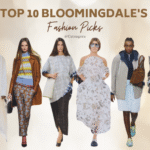Notepad on Windows 11 has launched its new feature called character count. If you’re a writer or a student, your work is about writing and learning. And for that, it’s crucial to monitor the character count when writing and editing. Understanding character restrictions is essential for writing an essay, an email, or a brief note. The character count feature enables editors and authors to write simple, clear statements. Notepad did not have this function before Windows 11; therefore, users had to rely on other programs or manual counting. However, Windows 11 has resolved this problem.
Adding the character count capability to Notepad in Windows 11 is significant for writers and editors. It implies they no longer need additional instruments, facilitating writing and increasing output. This new feature will help to transform how you work with text, whether professional, student, or writer. Let’s see how the character count feature in Notepad on Windows 11 works and the benefits it brings.
The Lack of Character Count Feature in Previous Versions of Notepad on Windows 11
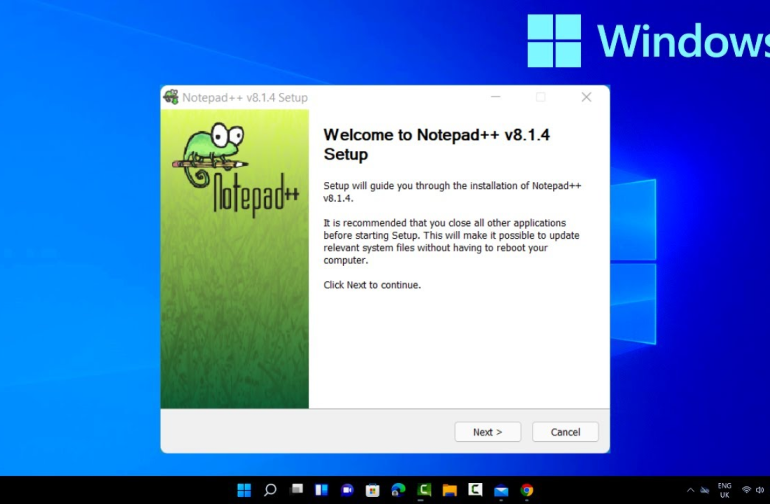
In older versions of Notepad, people needed a built-in way to count the characters in their text. They had to use other tools or count every character by hand, which took time and could lead to mistakes. This was especially annoying for folks who needed to follow specific character limits, like on social media or for assignments.
Unlike more advanced writing tools, Notepad had no feature to count characters. This made writing less smooth and caused frustration for users who wanted a better experience. But now, Microsoft has fixed this problem with Windows 11.
Exploring The New Character Count Feature in Notepad on Windows 11
Notepad has been updated with Windows 11 and now contains a helpful character count tool. With this new feature, users can now quickly view how many characters they’ve written in Notepad. The character count appears immediately as you type, making it easier for editors and authors to monitor their progress.
Now, you must be thinking about how to use Notepad on Windows 11. You just have to launch or install Notepad on Windows 11 and begin typing to utilize the character count feature. The character count is visible in the Notepad window’s lower right corner. This eliminates the need to manually count or move between apps to monitor the number of characters you’ve written easily. Everything is easily accessible and convenient with Windows 11, no matter where you are working.
How to Install Notepad on Windows 11?
It’s really simple to use Notepad’s character count feature in Windows 11. Here’s how to utilize and access it:
- Open Notepad on your Windows 11 device.
- Enter text into the Notepad box and start typing.
- Watch the Notepad window’s lower right corner while you text.
- The character count will update in real-time for you to view.
- Keep track of the character count while you write and edit your text.
- Adjust your writing as needed to stay within specific character limits or word count requirements.
With Windows 11’s Notepad’s character count function, you have full authority over your writing. It assists you in monitoring your development and making adjustments as you proceed. This tool makes meeting character restrictions or word count targets much more effortless.
Benefits of Using The Character Count Feature in Notepad on Windows 11
The character count feature in Notepad in Windows 11 is helpful for authors and editors as it boosts accuracy and productivity. Utilizing this function offers the following main benefits:
1- Efficiency and Ease:
This feature removes the need for external tools or manual counting, making writing smoother and saving time. With the character count shown in real-time within Notepad, you can concentrate on your writing without any extra distractions.
2- Precision and Clarity:
Keeping track of character numbers helps keep your message concise and clear. Whether you’re writing a social media post, an email, or an article, this feature ensures you stick to specific limits, avoiding unnecessary lengthiness and keeping things clear.
3- Meeting Limits:
Various platforms like Twitter’s 280-character or SMS limits have character restrictions. With the character count feature in Notepad on Windows 11, you can easily ensure your content fits these requirements, removing the guesswork.
4- Word Count Control:
Meeting word count requirements is crucial for writers handling assignments or reports. Notepad’s character count feature helps manage word count effortlessly, making it easier to meet these requirements.
5- Enhanced Editing:
Editors can decide more wisely whether to extend or reduce material when they have access to real-time character counts in Notepad on Windows 11.
Examples of Using the Character Count Feature Boosting Accuracy and Productivity
Content developers such as authors and bloggers can tremendously benefit from Notepad’s character count functionality in Windows 11.
1- Social Media Posts:
Creating catchy posts requires fitting within character limits. With the character count feature, you save time by ensuring your tweets, Facebook updates, or Instagram captions stay within the set limits without manual counting or constant editing.
2- Email Writing:
Sending clear and concise emails matters. Notepad’s character count feature helps draft emails efficiently, ensuring you stick to character limits. This is especially handy for professional emails or client communication where brevity is crucial.
3- Academic Writing:
Academic papers often have strict word count rules. The character count feature makes managing word count easy, ensuring you meet the specified limits and stay within the bounds. This lets you focus on content quality while keeping track of character counts.
4- Content Creation:
This feature maintains precision when writing blog posts, articles, or website content. By tracking character numbers, you create impactful content that remains concise. It’s useful when following SEO guidelines or platform-specific word count restrictions.
Final Thoughts
The character count feature in Notepad on Windows 11 marks a significant achievement for writers, bloggers, and content creators. This highly anticipated addition removes the need for external tools, making writing smoother and boosting productivity. Users can easily follow character limitations, satisfy word count needs, and generate impactful and clear material with Notepad’s immediate character count feature.
Whether you’re a professional writer, a student, or someone who frequently takes notes, this feature in Notepad on Windows 11 will transform your writing experience. Discover the potential of the character count feature on Windows 11 and elevate your writing skills to new heights.